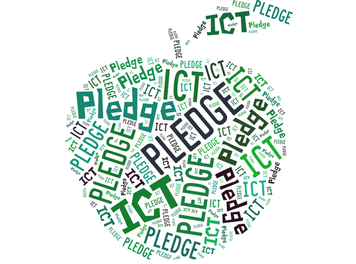Word Clouds
Word clouds are a useful tool for a visual representation of ideas. They are images which can be created using websites such as Tagxedo and Wordle. These sites allow you to input keywords and then generate an image with these words displayed in different fonts and sizes.
How can word clouds be used in the classroom?
1. To turn a poem or a story into a visual image.
2. To convert notes and information into a image to highlight key points
3. A visual starter to generate discussion.
4. To display key vocabulary.
5. Use as a quiz – the children can guess what topic they will be looking at or guess the character of a book using the keywords.
6. As a polling system, children enter their choice into the website and the image generated depicts the most popular choice.
I have experimented and used word clouds in a number of ways as they are free and very simple to use. I have used them to organise my folders for GPP to create dividers, I have used them on my website as a title header and a slideshow and I have used them for my pathway presentation.
Word clouds are a useful tool for a visual representation of ideas. They are images which can be created using websites such as Tagxedo and Wordle. These sites allow you to input keywords and then generate an image with these words displayed in different fonts and sizes.
How can word clouds be used in the classroom?
1. To turn a poem or a story into a visual image.
2. To convert notes and information into a image to highlight key points
3. A visual starter to generate discussion.
4. To display key vocabulary.
5. Use as a quiz – the children can guess what topic they will be looking at or guess the character of a book using the keywords.
6. As a polling system, children enter their choice into the website and the image generated depicts the most popular choice.
I have experimented and used word clouds in a number of ways as they are free and very simple to use. I have used them to organise my folders for GPP to create dividers, I have used them on my website as a title header and a slideshow and I have used them for my pathway presentation.
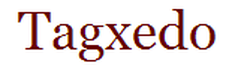
Tagxedo is a free online tool for creating word clouds and is great fun and very simple to use. It allows the user to choose different templates and colour schemes for the word cloud and generates an image with the key words inputted into the system depicted in different fonts and colours.
(Click on the logo to visit the site).
Below is an example of the way I have used Tagexo as a header on my website.
(Click on the logo to visit the site).
Below is an example of the way I have used Tagexo as a header on my website.

Wordle is very simple and easy to use and is another great free online tool for creating word clouds. You enter the key words and it makes the most common words prominent within the cloud in order to emphasise these. This tool would be useful when trying to pick out the key ideas in a piece of text or for use when generating vocabulary, for example in maths.(Click on the logo to visit the site).
Below is an example of the Wordle I used in my presentation.
Below is an example of the Wordle I used in my presentation.
However, word clouds may be pretty and fun to use, yet what is their educational value? For instance, if you are inserting just a paragraph of text into Tagxedo or Wordle then there is the issue of words such as ‘and, the, if and or’ being emphasised, which results in the keywords not being emphasised well to depict the key ideas in the text. However, if word clouds are used as starters, poll systems or for a quiz, they can prove to make learning fun!